iPeng and Squeezebox
And now for a short break from ponderous holiday thoughts. Here's my latest geeky thing.
I confess, I love my tunes, which is one of the reasons I finally opted for an iPhone -- it's a great portable music device. And not just when using it as an MP3 player. Lots of devices do that. It also has great streaming audio functionality. Apps like Pandora, Slacker and Shoutcast (to mention but a few) were what sold me.
But when I'm home I don't always feel like listening to streams on my iPhone. I've got other stream players, such as my Roku Soundbridge and Linksys WMLS11B. Here's a brief discussion about one way (out of many) to manage tunes for these two devices.
Both of these have remotes that let you browse for music servers on your network or select preselected streams. While useful, both devices have only low-res displays which means a lot of drilling down using the remote -- not a very fast or intuitive method of looking for stuff.
Since I can't improve the interface on the client device (the Soundbridge and WMLS11B) I've opted to control what I'm hearing from the server side.
Squeezebox server, while marketed as a tool for Logitech's line of internet radios, can be used by any player that can play an internet stream. It has a flexible and highly customizable interface, and supports lots of plug-ins to extend its functionality. It's also free and available for Windows, Linux or Mac OSX. I've used the Linux version, which admittedly does call for some geek skills. The Windows and Mac versions are a little friendlier to set up.
Once set up and configured (you'll need to tell it where your music libraries are) you simply point a web-browser at it, scan your libraries, and away you go. If (like me) you aren't using a Squeezebox player, just set up your client (which can be a hardware device like me, or a product like Winamp) and point it to a stream. Using a web browser, you can build playlists, include other stream sources (like Soma.FM).
Perhaps you are thinking, "Fine, but a laptop is a hell of a big remote control device."
And you would be correct. Use your iPhone's web browser instead.
And install the iPeng plug-in.
This adds an iPhone app look and feel to the Squeezebox server web interface. Once installed, simply select the iPeng web interface from the server configuration screens (use a regular brower for ease of making this change) and away you go. To use it, launch the iPhone's built in web browser, Safari, and enter the URL for your server.
The default address for the web interface is port 9000 on the server where Squeezebox is installed. The default URL for the stream is :
http://<server_ip_or_name>:9000/stream.mp3
Enter that in your presets. Oh yeah, you do need to change <server_ip_or_name> to your server's IP or name.
This is the home screen:
This is the browse screen:
You will, of course, need to have WiFi set up in your environment and your iPhone will need to be connected to the network for this to work.
Having used this for a week I can say that it's a pretty good solution. There are a few bits of flakiness -- primarily around the playback screen (not shown here). It doesn't show what's playing unless I tap the screen, then hit the "shuffle" icon. Then it seems happy. And the "swipe" to the other info screens from the player that the documentation implies is there..isn't.
Still, I'm not going to complain much. Coolio, the author of this, has created an amazingly cool plug-in, despite the rough edges.
Don't feel like screwing with the plug-in? The author has also created an honest-to-god iPhone app that duplicates much of the interface without requiring the server plugin. At $9.99 it's a bit pricey for my taste, but it may be worth it to you. If this were $1.99 or less I'd be all over it.
Also: if you have Roku SoundBridge, there's a nice iPhone app called RokuRemote which doesn't require you to use Squeezebox. I've got it and it works well.
I confess, I love my tunes, which is one of the reasons I finally opted for an iPhone -- it's a great portable music device. And not just when using it as an MP3 player. Lots of devices do that. It also has great streaming audio functionality. Apps like Pandora, Slacker and Shoutcast (to mention but a few) were what sold me.
But when I'm home I don't always feel like listening to streams on my iPhone. I've got other stream players, such as my Roku Soundbridge and Linksys WMLS11B. Here's a brief discussion about one way (out of many) to manage tunes for these two devices.
Both of these have remotes that let you browse for music servers on your network or select preselected streams. While useful, both devices have only low-res displays which means a lot of drilling down using the remote -- not a very fast or intuitive method of looking for stuff.
Since I can't improve the interface on the client device (the Soundbridge and WMLS11B) I've opted to control what I'm hearing from the server side.
Squeezebox server, while marketed as a tool for Logitech's line of internet radios, can be used by any player that can play an internet stream. It has a flexible and highly customizable interface, and supports lots of plug-ins to extend its functionality. It's also free and available for Windows, Linux or Mac OSX. I've used the Linux version, which admittedly does call for some geek skills. The Windows and Mac versions are a little friendlier to set up.
Once set up and configured (you'll need to tell it where your music libraries are) you simply point a web-browser at it, scan your libraries, and away you go. If (like me) you aren't using a Squeezebox player, just set up your client (which can be a hardware device like me, or a product like Winamp) and point it to a stream. Using a web browser, you can build playlists, include other stream sources (like Soma.FM).
Perhaps you are thinking, "Fine, but a laptop is a hell of a big remote control device."
And you would be correct. Use your iPhone's web browser instead.
And install the iPeng plug-in.
This adds an iPhone app look and feel to the Squeezebox server web interface. Once installed, simply select the iPeng web interface from the server configuration screens (use a regular brower for ease of making this change) and away you go. To use it, launch the iPhone's built in web browser, Safari, and enter the URL for your server.
The default address for the web interface is port 9000 on the server where Squeezebox is installed. The default URL for the stream is :
http://<server_ip_or_name>:9000/stream.mp3
Enter that in your presets. Oh yeah, you do need to change <server_ip_or_name> to your server's IP or name.
This is the home screen:
This is the browse screen:
You will, of course, need to have WiFi set up in your environment and your iPhone will need to be connected to the network for this to work.
Having used this for a week I can say that it's a pretty good solution. There are a few bits of flakiness -- primarily around the playback screen (not shown here). It doesn't show what's playing unless I tap the screen, then hit the "shuffle" icon. Then it seems happy. And the "swipe" to the other info screens from the player that the documentation implies is there..isn't.
Still, I'm not going to complain much. Coolio, the author of this, has created an amazingly cool plug-in, despite the rough edges.
Don't feel like screwing with the plug-in? The author has also created an honest-to-god iPhone app that duplicates much of the interface without requiring the server plugin. At $9.99 it's a bit pricey for my taste, but it may be worth it to you. If this were $1.99 or less I'd be all over it.
Also: if you have Roku SoundBridge, there's a nice iPhone app called RokuRemote which doesn't require you to use Squeezebox. I've got it and it works well.
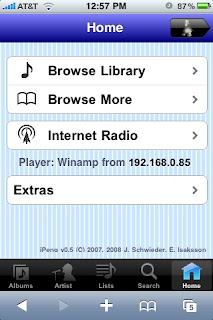
.jpg)
Comments
I'm not a fan of mobile phones, walkman (for you old folks), or any personal listening device. Too many people walking in public with ear plugs.
When you are in a public place, talk to people. It's more fun and more unique.
Having said that, I've been tempted to get a Squeezebox (simply for Pandora) for a long time. It's good to see I'm not alone.
If you are a fan of Pandora, have you encountered Slacker yet? Similar concept. They also market a dedicated portable device which, though interesting, I've never had a desire for.
Various models of the Squeezebox hardware can be had on eBay -- I've been tempted to get one and add it to my collection of stuff the Spousal Unit rolls her eyes at.
The Squeezebox server software is free and can be used for things other than the Squeezebox appliance.
When you "create a custom station" it's very similar to Pandora. The interface seems simpler, but at the same time not as flexible. They also don't seem to have Bonepony (one of my faves).
It's interesting you mention the Spousal Unit. That is indeed the very reason I have not yet purchased a Squeezebox for myself. Which is rather ironic when you think of The Who song and the Spousal Unit. Well, maybe not.